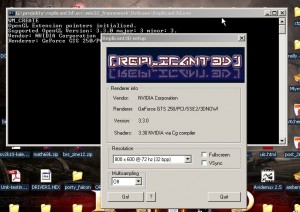New configuration dialog
I've added recently new configuration dialog for startup (for win32 this time, the linux one is in works), it looks like this:
As I use latest visual c++ 2010 express which doesn't have built-in resource editor I've used the Resedit. The integration with Visual C++ IDE is simple:
- Add the ResEdit.exe to the system PATH environment variable
- Go to the solution Properties->Build Events->Pre-link event and add the line (for *.rc file lying in the main solution directory):
1
ResEdit.exe -convert yourResource.rc yourResource.res
The dialog is optional, the things that still miss here are saving/loading configuration to file and taking the same parameters from the command line and ignoring the default settings.
Support for creating the new OpenGL context 3.2> is here. I've added an option to force old context creation scheme. There is a fallback path if driver doesn't support wglCreateContextAttribsARB() function and disabling/enabling of compatibility mode (for example if I would like to use only OpenGL 3.2> core functionality and remove all legacy functionalities). The debug context is also created in debug builds only.